Read my Kindle eBooks without a Kindle
- Susan Brenning

- Aug 30, 2021
- 1 min read
Updated: Feb 4, 2025
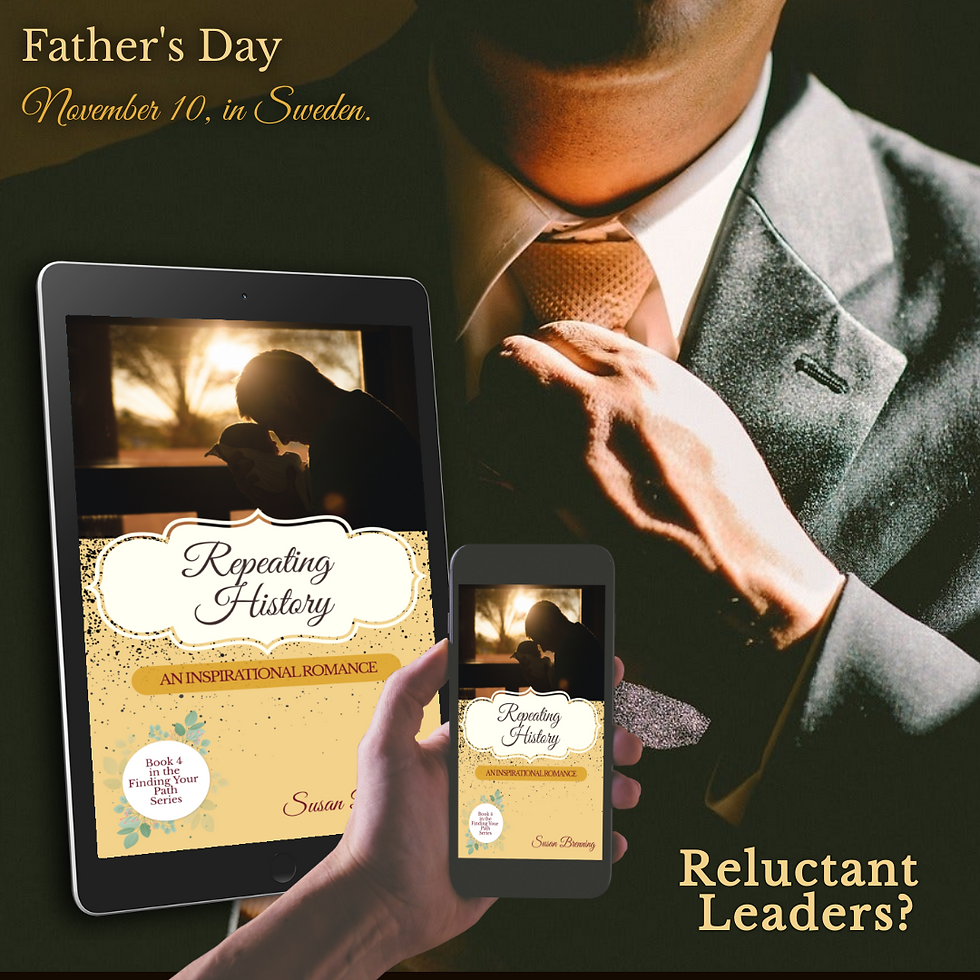
Do I have to buy a Kindle to read your ebook?
With the Kindle app you can read Kindle books on many different devices.
Download the Kindle app at: www.amazon.com/kindleapps What devices can I use the Kindle app on?
You can use a PC, a Mac, an iPhone, an iPad, or an Android-based phone or tablet to download the Kindle application for FREE. What do I need to do to get the Kindle app?
All that you need is an account with Amazon.com
How to create an account on Amazon
Step 1: Open the app or visit the official website www.amazon.com from your computer or preferred device.
Step 2: Tap Create a new Amazon account.
Step 3: Enter a User name.
Step 4: Enter a Mobile number and Email address to connect.
Step 5: Enter a Password.
Step 6: At last tap on Continue. How do I install the Kindle app?
Install or Update the Kindle App on Your device
Use your preferred device and go to www.amazon.com/kindleapps.
Select Download for PC & Mac or your preferred device.
When the download completes, follow the on-screen installation instructions.




Comments